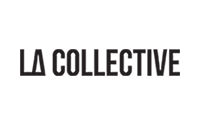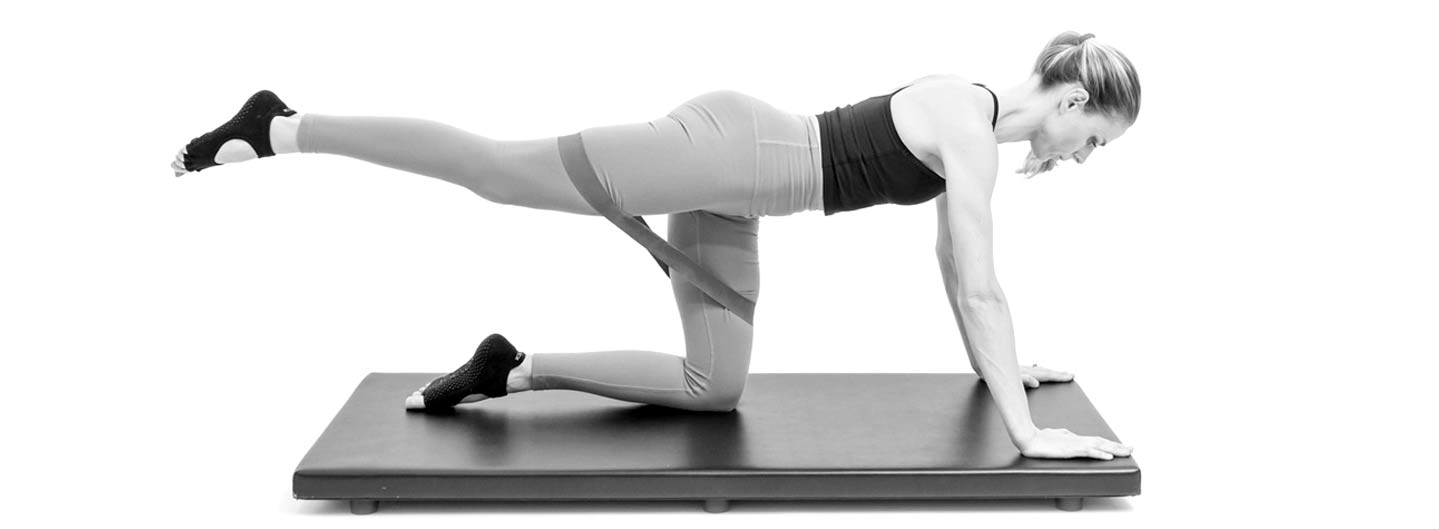Pilates
livestream

Step 1
Book your Livestream class. View schedule here. Make sure your MindBody account settings allows for e-mail communications.
Step 2
You'll receive a Zoom link 30 minutes before class with a meeting ID and password
Step 3
Join class! Make sure you have Zoom downloaded. Use the meeting ID and password provided to join class.
Zoom may ask you to select whether or not to show yourself - just click JOIN WITH VIDEO or JOIN WITHOUT VIDEO.
Finally, Zoom may suggest that you join using Computer Audio - click JOIN WITH COMPUTER AUDIO to confirm.
PROPS OPTIONAL
- Bands
- Weights
- Pilates ball
You are required to sign up at least one hour before the
livestream begins.

Step 1
Book your Livestream class. View schedule here. Make sure your MindBody account settings allows for e-mail communications.
Step 2
You'll receive a Zoom link 30 minutes before class with a meeting ID and password
Step 3
Join class! Make sure you have Zoom downloaded. Use the meeting ID and password provided to join class.
Zoom may ask you to select whether or not to show yourself - just click JOIN WITH VIDEO or JOIN WITHOUT VIDEO.
Finally, Zoom may suggest that you join using Computer Audio - click JOIN WITH COMPUTER AUDIO to confirm.
PROPS
- YOU NEED TO HAVE ACCESS TO A PILATES REFORMER.
You are required to sign up at least one hour before the
livestream begins.