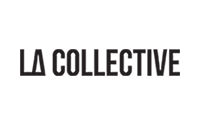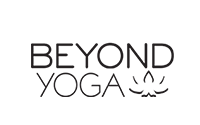Book your Livestream class. View schedule here. Make sure your MindBody account settings allows for e-mail communications.
You'll receive a Zoom link 30 minutes before class with a meeting ID and password
Join class! Make sure you have Zoom downloaded. Use the meeting ID and password provided to join class.
Zoom may ask you to select whether or not to show yourself - just click JOIN WITH VIDEO or JOIN WITHOUT VIDEO.
Finally, Zoom may suggest that you join using Computer Audio - click JOIN WITH COMPUTER AUDIO to confirm.
You are required to sign up at least one hour before the livestream begins.

Book your Livestream class. View schedule here. Make sure your MindBody account settings allows for e-mail communications.
You'll receive a Zoom link 30 minutes before class with a meeting ID and password
Join class! Make sure you have Zoom downloaded. Use the meeting ID and password provided to join class.
Zoom may ask you to select whether or not to show yourself - just click JOIN WITH VIDEO or JOIN WITHOUT VIDEO.
Finally, Zoom may suggest that you join using Computer Audio - click JOIN WITH COMPUTER AUDIO to confirm.
You are required to sign up at least one hour before the livestream begins.